2. Install Replication Agents
Push Replication Agent to all servers in Wave 1
1. Copy the command below.
1-AgentInstall.py --Waveid 1
2. Open CMD.exe as administrator, switch to c:\migrations\scripts folder, and run the python command above
The script will get the Migration Factory credentials from Secrets manager and automatically login. This is possible due to the bastion host EC2 having an IAM Role assigned which has a policy which allows access to the Migration Factory secret. For on-premise deployments you will need to save IAM credentials on the server.
3. You should get a server list for the wave 1
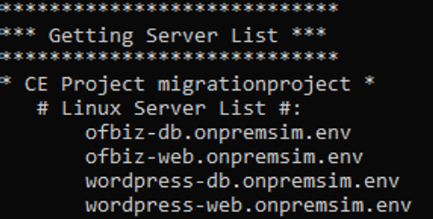
4. Enter username and password to login to the source machines.
| Username | Password |
|---|---|
| user | AWSmid21 |
These servers are configured as password based authentication instead of key based authentication. Select N to use password.
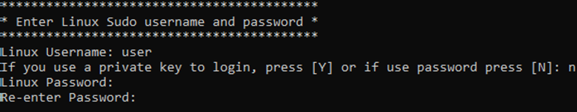
5. The installation should start for each server in the project
Output displayed at this stage is directly from the instances where the agent installation is running, so can be used to review any errors that may occur per server.
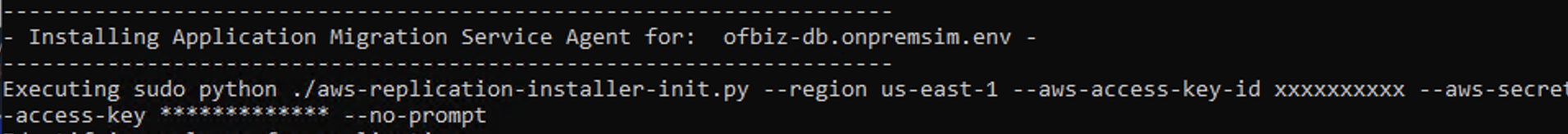
6. The automation script should finish in a few minutes
7. In the end, you will see a result of agent installation.

8. Migration factory should have also received status update from the script. If necessary, refresh screen.

Right after installing Replication agents, the replication will start immediately.
Automation tip: Batch Replication agent installation aligned with the migration waves. Automate agent installation and give enough time in advance for the servers to finish the initial replication. Agents can also be installed in stopped mode and activated later.