Configure Migration Factory
To accelerate a large scale migration project, a key component is establishing a “migration factory” composed of teams, tools and processes to streamline the movement of workloads from on-premises to AWS. The migration factory teams work through a prioritized backlog of workloads based on migration patterns identified in the portfolio discovery and planning process. Where possible we apply known migration and operational patterns to accelerate the movement of workloads, reduce risk and improve the final outcome. With this approach, you will quickly start to achieve the business benefits of lower operating costs and gaining agility and scalability. Once in the cloud, you can focus on optimization of applications, processes, operations and costs.
Login to the Migration factory console
1. Get the Migration Factory URL and Migration Factory UserName, Migration Factory Password from the outputs on Event Engine dashboard.
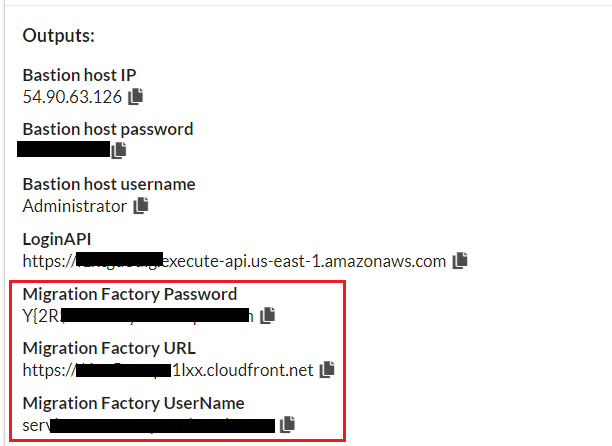
2. Open Chrome, and access Migration Factory URL from the browser, you should see the following login screen. Enter your factory username and password to login.
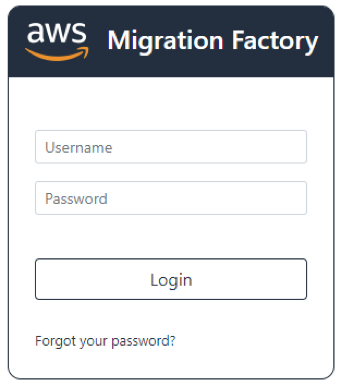
3. After logging, you should see a blank pipeline page. Now let’s move to the next step to update factory schema.
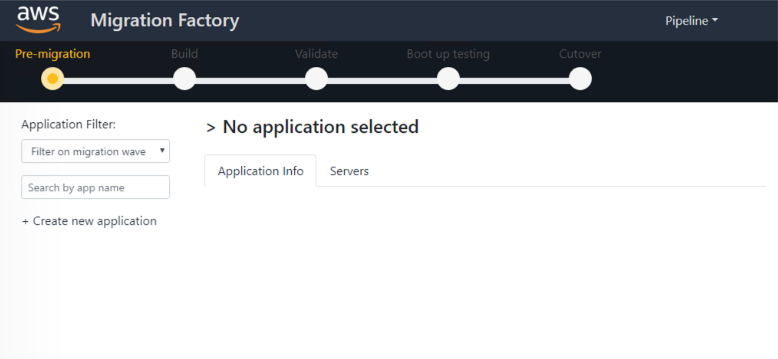
Update Factory schema to add new target AWS account Id
1. On the top right corner, switch to Admin page from pipeline
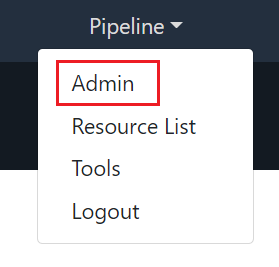
2. On the Attribute Configuration page, Select Application Attributes from the drop down list. Then select aws_accountid on the left hand side, and update List Value with Target AWS Account Id value from Event Engine dashboard.

Please use the correct AWS Account Id value from Event Engine dashboard, the Id should be 12 digits. For example, 432143214321
Event Engine dashboard example
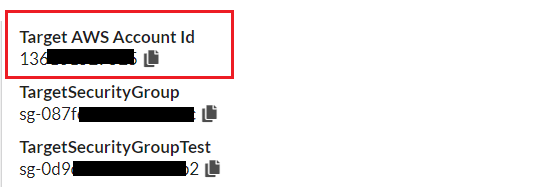
Configure Migration Factory endpoint
Please execute the following steps on the bastion host, C:\Migrations\Scripts folder is on the bastion host
On the bastion host, Open C:\Migrations\Scripts\FactoryEndpoints.json file, and update the endpoints. For LoginApiUrl, UserApiUrl, Region, UserPoolId parameter in the file, please get the URL from the Event Engine Dashboard.
| Key | Current Value | Event Engine output Value |
|---|---|---|
| LoginApiUrl | https://xxxxxxx.execute-api.us-east-1.amazonaws.com | LoginAPI |
| UserApiUrl | https://yyyyyyy.execute-api.us-east-1.amazonaws.com | UserAPI |
| Region | XXXXXX | Region |
| UserPoolId | XXXXXX | UserPoolId |
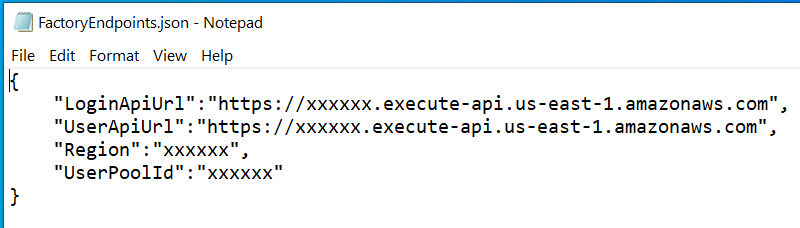
Notepad or Notepad++ can be used to edit the files.
Event Engine dashboard example
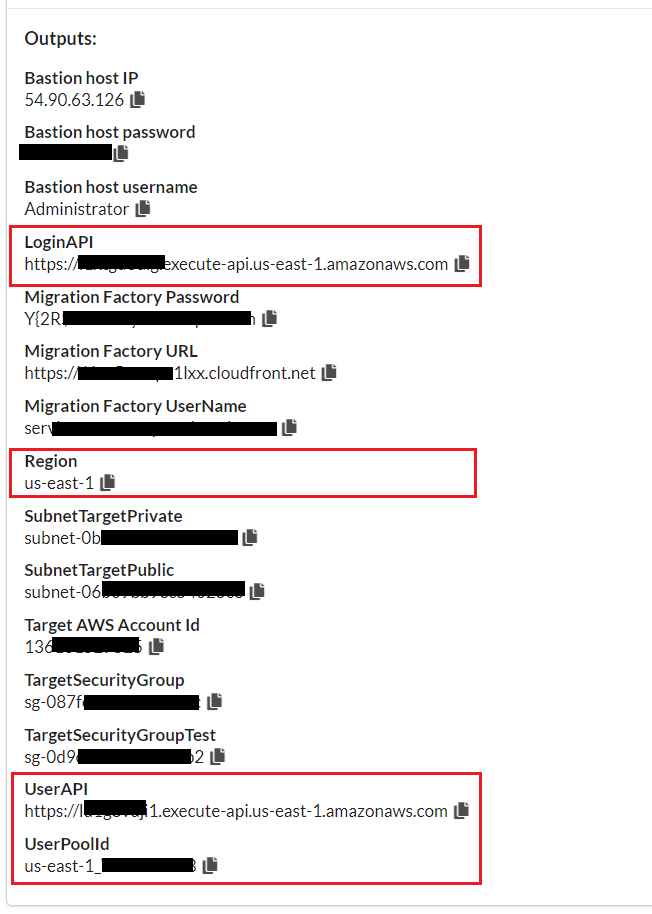
Automation tip: On this lab, we’re using Migration Factory as a centralized place to organize and track the migration progress. The intention is to have a dashboard which can help to consolidate all the migration information as a single source of truth