Connect to the Bastion host
Now that you have access to the AWS account, follow the steps to connect to the bastion host:
If you are using Event engine (Lab account) and in a AWS instructor led workshop, please expand the Event Engine steps below
EventEngine - Connect to the bastion host.
- Connect to the bastion host using the information provided in the EventEngine team dashboard. To connect to a Windows Remote Desktop, use the following software depending on your Operating System:
- Windows computers: Run MSTSC.exe command to open the Remote Desktop Client.
- Mac computers: Remote Desktop 10
- Linux computers: Remmina
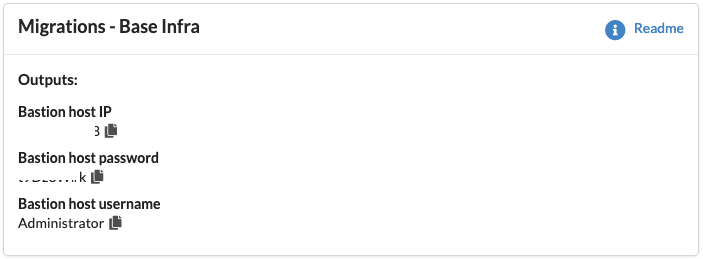
Your bastion host has all the required software to run this workshop and should look like this:

Optional steps
The following steps are optional for ease of use. To keep the console and the step-by-step guide inside the bastion host and avoid having to go back and forth between the remote desktop session and your local computer, you can open the EventEngine, AWS console and instructions inside the bastion host:
- Connect to the bastion host and execute the following steps from inside the bastion host
- Open EventEngine https://dashboard.eventengine.run
- Insert the token provided by AWS employee
- In the Team Dashboard, click on AWS Console

- Click on Copy Login Link
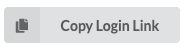
- Open this guideline
📝 Note: If you are using EventEngine, please move forward to the next page.
If you are using your own AWS account and doing a self-paced lab, please expand your own AWS account steps below
Your Own Account - Connect to the bastion host
⚠️ Warning: This step is only required if you are using your own AWS account instead of EventEngine
- Sign in to your AWS Account AWS Console using an account with administrative privileges
- In the AWS console, open CloudFormation
- Open the stack named MigrationImmersionDay
- Check CloudFormation Outputs section
- Connect to the bastion host using the information provided in Cloudformation Output (BastionRDP). Sample screenshot below
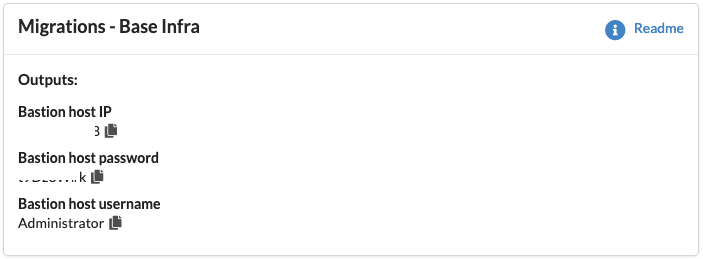 To connect to a Windows Remote Desktop, the following software must be used depending on your Operating System:
To connect to a Windows Remote Desktop, the following software must be used depending on your Operating System:
- Windows computers: Run MSTSC.exe command to open the Remote Desktop Client.
- Mac computers: Remote Desktop 10
- Linux computers: Remmina
📝 Note: Default username for bastion host is Administrator. Use the password defined during the CloudFormation launch.
Your bastion host has all the required software to run this workshop and should look like this:
