Migration factory
Create a user and login to the Migration factory
1. Switch to Cognito on the AWS Console. Make sure that you’re using US-EAST-1 (N. Virginia).
2. Click Manage User Pools button
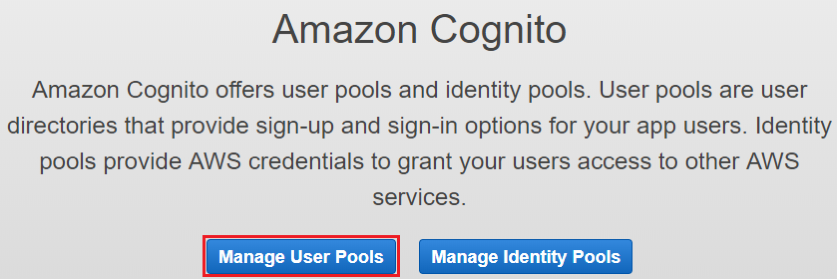
3. Click the user pool with MigrationFactory suffix

4. Click Users and groups on the left hand side, and click Create User on the users page to create your first user
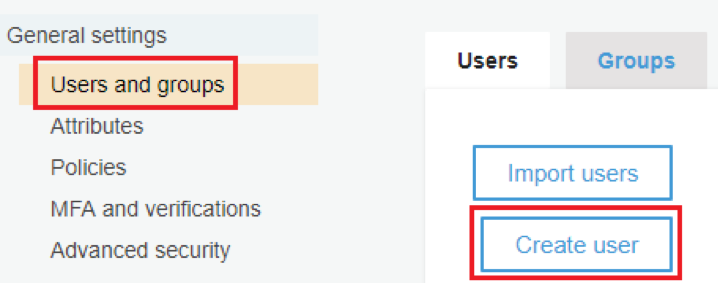
5. Please use your email address as the user name

6. User should receive an email shortly with the temporary password, and the status of this user in Cognito will be “FORCE_CHANGE_PASSWORD”
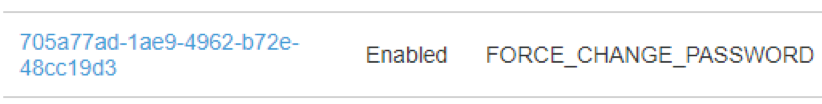
7. Click the User Id and add user to a group. By default, there is an “Admin” group, which will give the user permission to manage admin service in the factory.
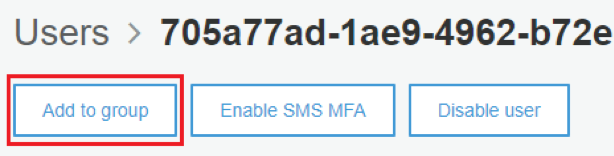

8. Now you can see that this user is a member of Admin group now, but the status is still “FORCE_CHANGE_PASSWORD”. User need to login to the migration factory to change the password.
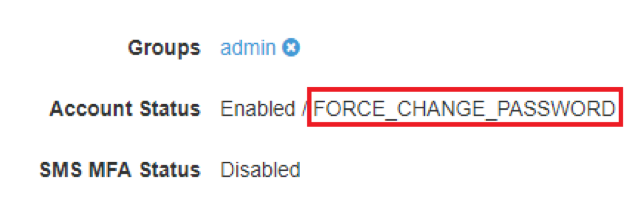
9. Get the Migration Factory URL (MigrationFactoryURL) from the outputs on Event Engine dashboard from task 3.

10. Open Chrome, and access MigrationFactoryURL from the browser, you should see the following login screen.
When you copy the Cognito temporary password from the email, please DO NOT include the last dot "." , that is not part of the password.
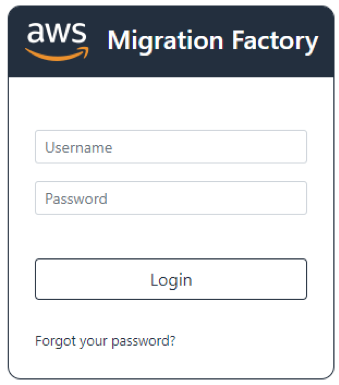
11. Login to the migration factory as the new user, you should see the following password change page.

Password should comply with a minimum of 8 characters, including uppercase, numbers and special characters.
12. After changing the password, you should see a blank pipeline page.
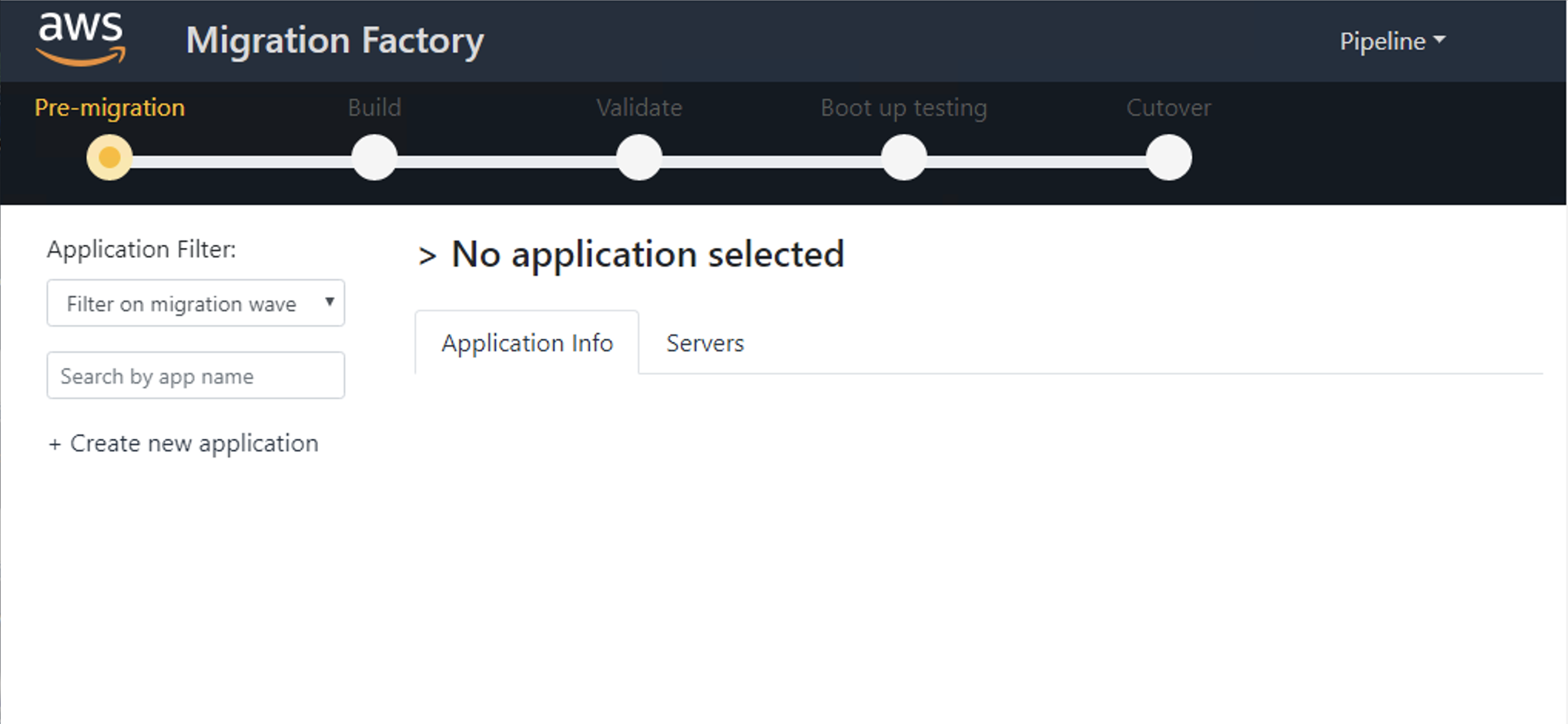
Configure Migration Factory endpoint
Please execute the following steps on the bastion host, C:\Migrations\Scripts folder is on the bastion host.
1. Open C:\Migrations\Scripts\FactoryEndpoints.json file, and update the endpoints. For LoginApiUrl and UserApiUrl parameter in the file, please get the URL from the Event Engine Dashboard.
| Key | Current Value | Event Engine output Value |
|---|---|---|
| LoginApiUrl | https://xxxxxxx.execute-api.us-east-1.amazonaws.com | LoginAPI URL |
| UserApiUrl | https://yyyyyyy.execute-api.us-east-1.amazonaws.com | UserAPI URL |
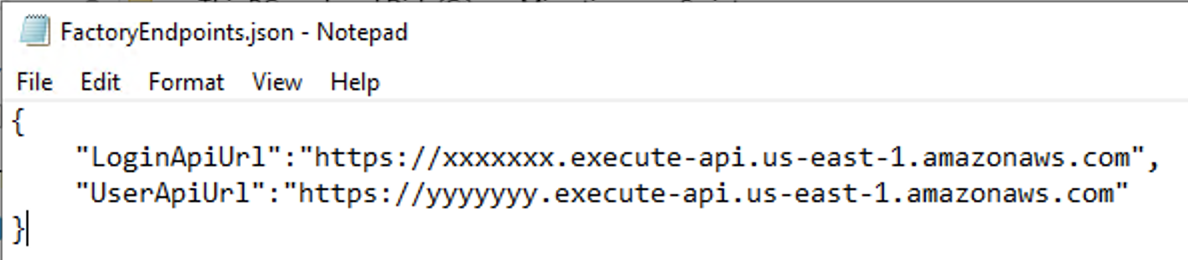
Notepad can be used to edit the files.
Automation tip: On this lab, we’re using Migration Factory as a centralized place to organize and track the migration progress. The intention is to have a dashboard which can help to consolidate all the migration information on a single source of truth